
Vanilla Server
Downloads
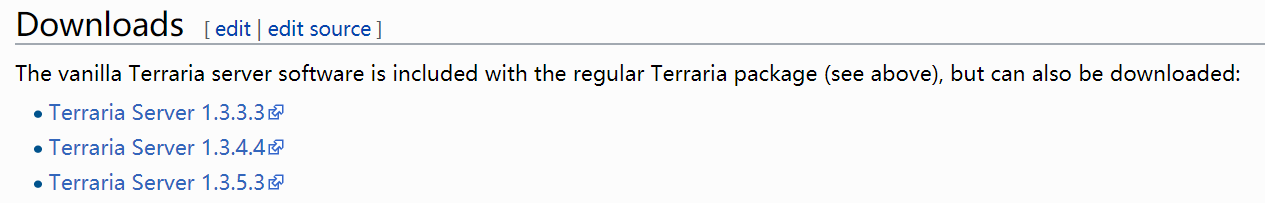
Start Dedicated Server
- Make sure the script and program files have execute permissions by using the command
chmod u+x TerrariaServer*(注意这里是通配符) - Since the server will stop if the terminal session is ended, you can use a program like
tmuxorscreento keep the session running while you are logged out.
Setting up dedicated server with configuration file
./TerrariaServer -config <serverconfigfile>Making a configuration file
#this is an example config file for TerrariaServer.exe
#use the command 'TerrariaServer.exe -config serverconfig.txt' to use this configuration or run start-server.bat
#please report crashes by emailing crashlog.txt to support@terraria.org
#the following is a list of available command line parameters:
#-config <config file> Specifies the configuration file to use.
#-port <port number> Specifies the port to listen on.
#-players <number> / -maxplayers <number> Sets the max number of players
#-pass <password> / -password <password> Sets the server password
#-world <world file> Load a world and automatically start the server.
#-autocreate <#> Creates a world if none is found in the path specified by -world. World size is specified by: 1(small), 2(medium), and 3(large).
#-banlist <path> Specifies the location of the banlist. Defaults to "banlist.txt" in the working directory.
#-worldname <world name> Sets the name of the world when using -autocreate.
#-secure Adds addition cheat protection to the server.
#-noupnp Disables automatic port forwarding
#-steam Enables Steam Support
#-lobby <friends> or <private> Allows friends to join the server or sets it to private if Steam is enabled
#-ip <ip address> Sets the IP address for the server to listen on
#-forcepriority <priority> Sets the process priority for this task. If this is used the "priority" setting below will be ignored.
#remove the # in front of commands to enable them.
#Load a world and automatically start the server.
world=/root/.local/share/Terraria/Worlds/test2.wld
#Creates a new world if none is found. World size is specified by: 1(small), 2(medium), and 3(large).
autocreate=2
#Sets the name of the world when using autocreate
worldname=test2
#Sets the difficulty of the world when using autocreate 0(normal), 1(expert)
difficulty=0
#Sets the max number of players allowed on a server. Value must be between 1 and 255
maxplayers=6
#Set the port number
port=7777
#Set the server password
password=foo
#Set the message of the day
motd=Please dont cut the purple trees!
#Sets the folder where world files will be stored
worldpath=/root/.local/share/Terraria/Worlds
#The location of the banlist. Defaults to "banlist.txt" in the working directory.
banlist=banlist.txt
#Adds addition cheat protection.
secure=1
#Sets the server language 1:English, 2:German, 3:Italian, 4:French, 5:Spanish
lang=1
#Automatically forward ports with uPNP
#upnp=1
#Reduces enemy skipping but increases bandwidth usage. The lower the number the less skipping will happen, but more data is sent. 0 is off.
#npcstream=60
#Default system priority 0:Realtime, 1:High, 2:AboveNormal, 3:Normal, 4:BelowNormal, 5:Idle
priority=1
World File Location
~/.local/share/Terraria/Worlds
生成service
# /lib/systemd/system/terraria.service
[Unit]
Description=server daemon for terraria
[Service]
Type=forking
User=root
KillMode=none
ExecStart=/usr/bin/screen -dmS terraria /bin/bash -c "/root/terraria/TerrariaServer.bin.x86_64 -config /root/terraria/serverconfig.txt 2>&1 | tee /root/log_ws/terraria.log"
ExecStop=/usr/local/bin/terrariad exit
[Install]
WantedBy=multi-user.target
#!/bin/bash
# /usr/local/bin/terrariad
send="`printf \"$*\r\"`"
attach="screen -r terraria"
inject="screen -S terraria -X stuff $send"
if [ "$1" = "attach" ] ;
then
cmd="$attach" ;
else
cmd="$inject" ;
fi
$cmd
systemctl start terraria.service
terrariad <command>
terrariad attach
$ systemctl status terraria.service
● terraria.service - server daemon for terraria
Loaded: loaded (/lib/systemd/system/terraria.service; enabled; vendor preset: enabled)
Active: active (running) since Sun 2020-02-09 20:46:51 CST; 2h 2min ago
Main PID: 369 (screen)
Tasks: 10 (limit: 4680)
CGroup: /system.slice/terraria.service
├─369 /usr/bin/SCREEN -dmS terraria /bin/bash -c /root/terraria/TerrariaServer.bin.x86_64 -config ├─397 /bin/bash -c /root/terraria/TerrariaServer.bin.x86_64 -config /root/terraria/serverconfig.t ├─409 /root/terraria/TerrariaServer.bin.x86_64 -config /root/terraria/serverconfig.txt
└─410 tee /root/log_ws/terraria.log
Feb 09 20:46:51 iZbp13dkrvca9v6gpgqk8zZ systemd[1]: Starting server daemon for terraria...
Feb 09 20:46:51 iZbp13dkrvca9v6gpgqk8zZ systemd[1]: Started server daemon for terraria.
lines 1-13/13 (END)
tModLoaderServer
Downloads
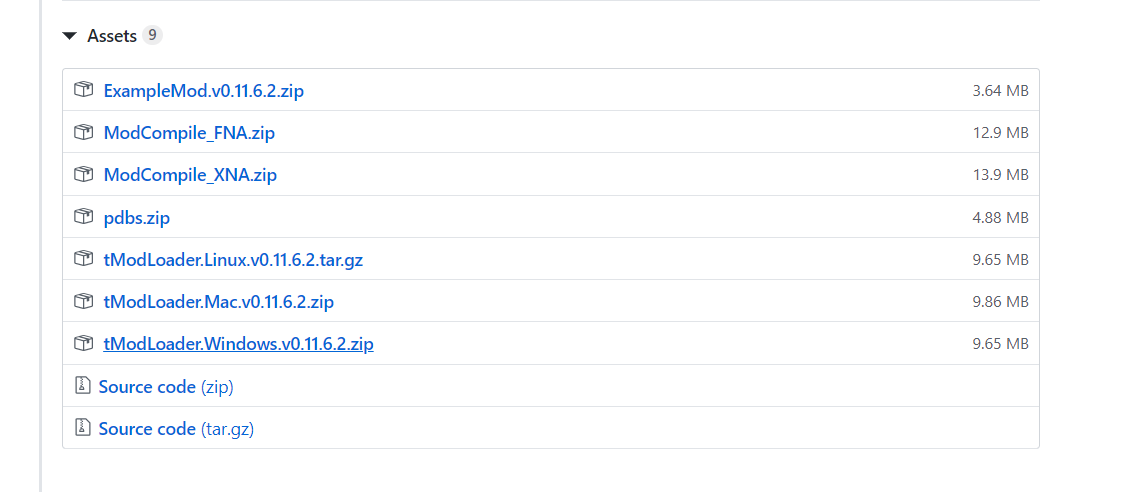
使用
-
解压之后全部
mv进terraria的工作空间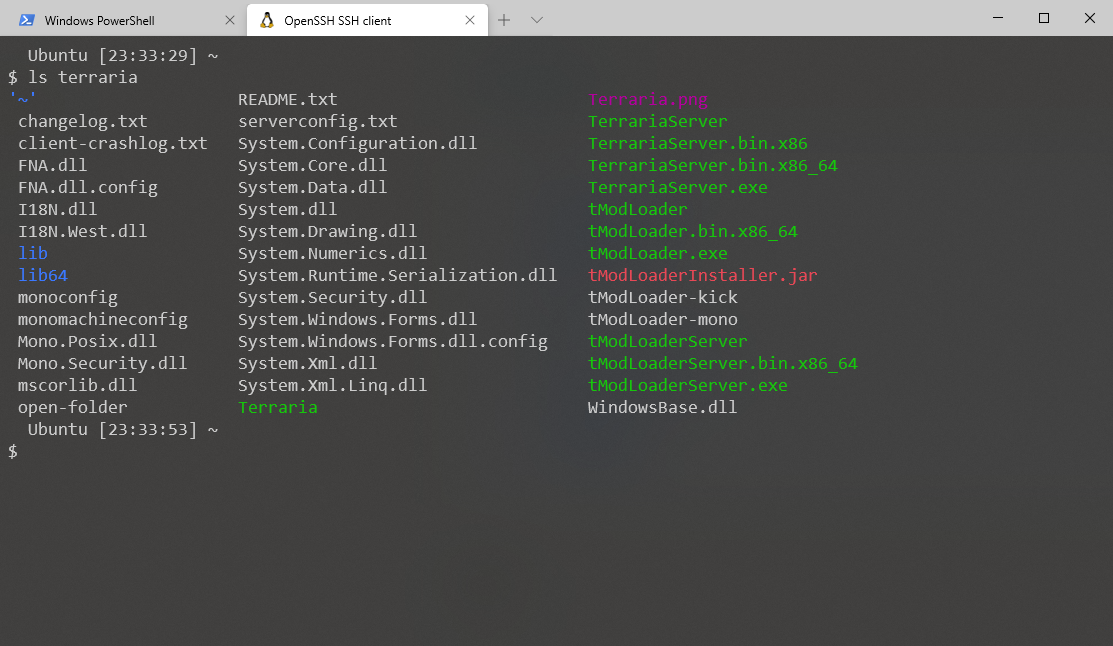
-
修改
serverconfig.txt#this is an example config file for TerrariaServer.exe #use the command 'TerrariaServer.exe -config serverconfig.txt' to use this configuration or run start-server.bat #please report crashes by emailing crashlog.txt to support@terraria.org #the following is a list of available command line parameters: #-config <config file> Specifies the configuration file to use. #-port <port number> Specifies the port to listen on. #-players <number> / -maxplayers <number> Sets the max number of players #-pass <password> / -password <password> Sets the server password #-world <world file> Load a world and automatically start the server. #-autocreate <#> Creates a world if none is found in the path specified by -world. World size is specified by: 1(small), 2(medium), and 3(large). #-banlist <path> Specifies the location of the banlist. Defaults to "banlist.txt" in the working directory. #-worldname <world name> Sets the name of the world when using -autocreate. #-secure Adds addition cheat protection to the server. #-noupnp Disables automatic port forwarding #-steam Enables Steam Support #-lobby <friends> or <private> Allows friends to join the server or sets it to private if Steam is enabled #-ip <ip address> Sets the IP address for the server to listen on #-forcepriority <priority> Sets the process priority for this task. If this is used the "priority" setting below will be ignored. #remove the # in front of commands to enable them. #Load a world and automatically start the server. world=/root/.local/share/Terraria/ModLoader/Worlds/AccelWorld.wld #Creates a new world if none is found. World size is specified by: 1(small), 2(medium), and 3(large). autocreate=3 #Sets the name of the world when using autocreate worldname=AccelWorld #Sets the difficulty of the world when using autocreate 0(normal), 1(expert) difficulty=0 #Sets the max number of players allowed on a server. Value must be between 1 and 255 maxplayers=4 #Set the port number port=7777 #Set the server password #password= #Set the message of the day motd=少年, 你想不想..."加速"到更快的境界? #Sets the folder where world files will be stored worldpath=/root/.local/share/Terraria/ModLoader/Worlds #The location of the banlist. Defaults to "banlist.txt" in the working directory. banlist=banlist.txt #Adds addition cheat protection. secure=1 #Sets the server language 1:English, 2:German, 3:Italian, 4:French, 5:Spanish lang=1 #Automatically forward ports with uPNP #upnp=1 #Reduces enemy skipping but increases bandwidth usage. The lower the number the less skipping will happen, but more data is sent. 0 is off. #npcstream=60 #Default system priority 0:Realtime, 1:High, 2:AboveNormal, 3:Normal, 4:BelowNormal, 5:Idle priority=1 -
修改
terraria.service[Unit] Description=[泰拉瑞亚]service [Service] Type=forking User=root KillMode=none ExecStart=/usr/bin/screen -dmS terraria /bin/bash -c "/root/terraria/tModLoaderServer.bin.x86_64 -config /root/terraria/serverconfig.txt 2>&1 | tee /root/log_ws/terraria.log" ExecStop=/usr/local/bin/terrariad exit [Install] WantedBy=multi-user.target
Worlds & Mods
| 名称 | 位置 |
|---|---|
| vanilla worlds | ~/.local/share/Terraria/Worlds/ |
| mod worlds | ~/.local/share/Terraria/ModLoader/Worlds/ |
| mod mods | ~/.local/share/Terraria/ModLoader/Mods/ |